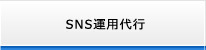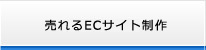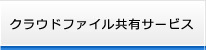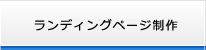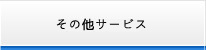ちょっとハックを。
さっきアップしたfaqプラグインですが、使ってみると、改行とかが自動で入らなくて不便ということに気づきました。
<br>のようにタグ打ちすれば入るのも分かりましたので、
ブロックをアドバンストエディタで編集する
を元にfaqプラグインもカスタマイズしてみました。
まずは、インストールすると最初から入っているデモに従って、テンプレートファイルの作成。
private/plugins/faq/templatesフォルダをコピーして、
faqと名前を変え、
public_html/layout/利用のテンプレート/faqとしてアップロード。
その中のadmin/faqedit.thtmlを編集。
1行目を改行して、
<script type=”text/javascript”>
// Setup editor path for FCKeditor JS Functions
geeklogEditorBasePath = “{site_url}/fckeditor/” ;
window.onload = function() {
var oFCKeditor1 = new FCKeditor( ‘content’ ) ;
oFCKeditor1.Config[‘CustomConfigurationsPath’] = geeklogEditorBaseUrl + ‘/fckeditor/myconfig.js’;
oFCKeditor1.BasePath = geeklogEditorBasePath;
oFCKeditor1.ToolbarSet = ‘editor-toolbar1’;
oFCKeditor1.Height = 200 ;
oFCKeditor1.ReplaceTextarea() ;
}
</script>
を挿入。
<textarea name=”faq_desc” cols=”50″ rows=”8″>{faq_desc}</textarea>
この行を見つけ、上記を追加していれば、32行目あたり、
<textarea id=”content” name=”faq_desc” cols=”50″ rows=”8″>{faq_desc}</textarea>
として追加。
これでUPするだけで、利用出来るようになりました ![]()